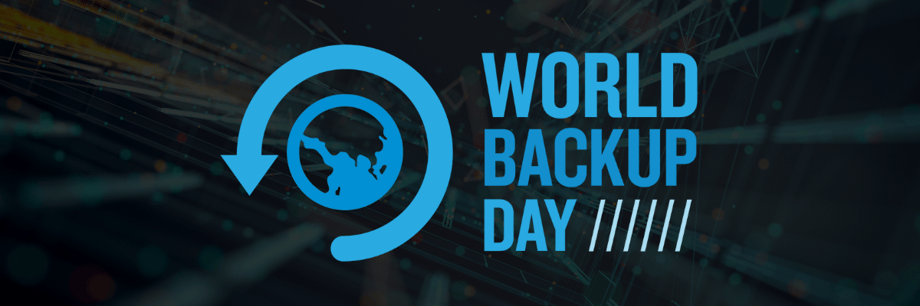World Backup Day
The 31st March is World Backup Day, “a day for people to learn about the increasing role of data in our lives and the importance of regular backups.” With our lives now so intertwined with technology, protecting our digital assets is of utmost importance. In this short article, we’ll explain why it’s crucial you backup your data, give you some options on how you can start, and encourage you to take the pledge this World Backup Day.
What is a backup?
In its simplest form, an IT backup is a carbon copy of your digital data that’s stored in a separate location to the original. Whether it’s photos, documents, or even entire systems, backups serve as your safety net against data loss.
Why are backups important?
Backups are important for a number of reasons, ranging from accidents to theft. Worldbackupday.com shares the following statistics:
- 21% of people have never made a backup
- 29% of data loss cases are caused by accident
- 113 phones are lost or stolen every minute
- 30% of all computers are already infected with malware
To think that almost one third of us are going about our business with malware on our personal or professional computers is scary, especially as a fifth of people have never made a backup! Malware might be operating on your computer and sharing your data to bad actors, all without you knowing. Having lots of backup versions is a useful principle – if you accidentally install malware on your computer and your antivirus flags it up, you might be able to “go back” to a pre-infected stage.
Worrying too is the rise of phone theft. 113 phones lost or stolen every minute is hard to comprehend, and the sensitive data on all of those phones potentially exposed can be devastating. We recently wrote an in-depth article on making your phone as secure as possible in case you suffer a loss or theft, including taking regular backups through iCloud – check that out here. Whilst it’s unlikely you’ll get your phone back after a theft, by taking regular backups you can ensure you retain access to your important memories in your photo albums and other sensitive information you may have stored on your phone.
Almost a third of data losses are caused by accident. By having a solution such as OneDrive or iCloud where you’re not saving your files to your hard drive but to a cloud storage solution, you can avoid many of these accidents. With a cloud storage solution, you can also implement features like auto-save that ensures you don’t lose your latest paragraph, let alone the entire document. Whilst there are extra steps that need to be taken to ensure your cloud storage solutions are backed up by a third-party, it definitely takes some of the stress out of having an accident or having your device stolen.
How do you protect your data?
Your first port of call is to protect your Microsoft 365 environment. We offer a service called TFSprotect:SaaS which regularly backs up all of your data saved to your OneDrive or SharePoint with a third-party supplier. Whilst OneDrive and SharePoint create copies of your local files and aim to sync constantly with the server, they are not backup services and should not be relied on to recover data. Microsoft encourages everyone to make third-party backups of their 365 environments, as if they suffer an outage for whatever reason, some data may be lost. TFSprotect:SaaS is a service we strongly recommend – it takes the guess work out of backups and handles everything for you.
Whilst your Microsoft 365 environment will be the majority of your data, it’s not all of it. You need to consider all of your data and other business applications and find a suitable backup solution for them – this includes accounts software, HR, phones, your website, and more. Don’t leave it to chance. For personal backup, make sure you explore different backup methods and find the one that best suits your needs – check out worldbackupday.com for more information and take the first step towards securing your digital world.
Test your backup! This is incredibly important. There’s no point in backing up regularly without testing your recovery process – as we say at TFS, your backup is only as good as your last test restore. Make sure you know who will carry out the process, how long it will take, and of course check that everything is working as intended.
Take the World Backup Day pledge
Take the World Backup Day pledge this March and feel confident in the fact your data is secure in the event of accidental loss, damage, or theft.
“I solemnly swear to backup my important documents and precious memories on March 31st.”
If you need backup for your business and don’t know where to start, or need help migrating to SharePoint, get in touch today to see how we can help.