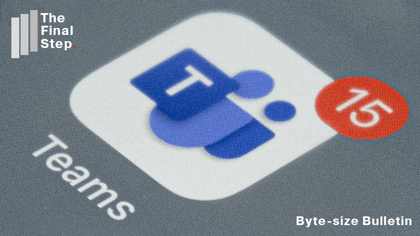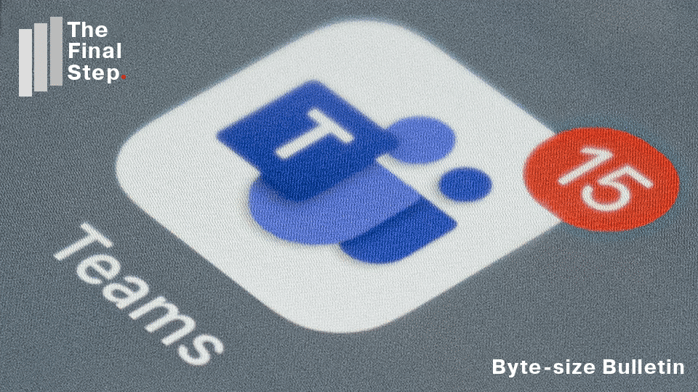
In Microsoft Teams' desktop app, when you type in a chat window and hit the "Enter" key it sends the message, assuming you have finished typing.
However, you may want to start a new line, rather than send your message.
To start a new line in your current message, hold down the Shift key + Enter.
You can also click on the Compose message icon  to expand the message box. Once you are in that mode, pressing the "Enter" key creates a new line.
to expand the message box. Once you are in that mode, pressing the "Enter" key creates a new line.