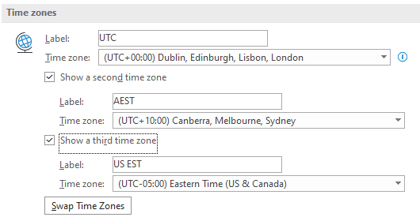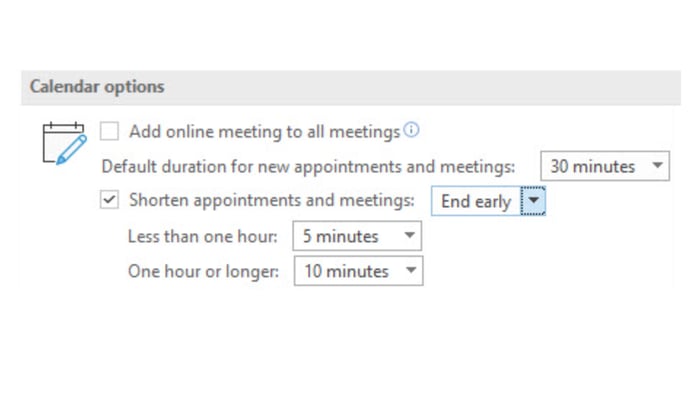
Having a series of back to back meetings is relentless. Most of us need breaks to process notes, re-focus and catch our breath.
Outlook has a setting that helps you build in a break at the beginning OR end of every meeting slot. To do this:
- In Outlook’s main menu go to File, Options.
- From the pop-up box select Calendar on the left menu and then Calendar Options.
- Tick the box “Shorten appointments and meetings:”

- From here decide to either Start late or End early, by default, every Outlook meeting. You can still override this default on individual meetings you create.
- You can set different time buffers for appointments that are less than an hour or last one hour or longer.
- Choose how much shorter you want to make the meetings by selecting from the drop down, pre-defined options.
This feature depends on the version of Outlook you are using. It is being rolled out to iOS and Android versions.