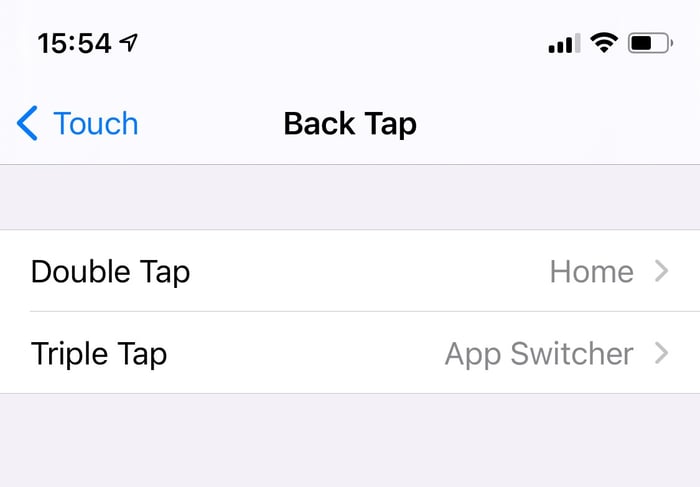
This video shows how to set your iPhone so that a double or triple tap on its back performs a particular shortcut. There are many options to choose from, such as opening the App Switcher window or going to the Home screen.
This tip works for iPhone 8 and later models, running iOS14. It also works if your iPhone is in a case (at least it did on the ones we tested).





