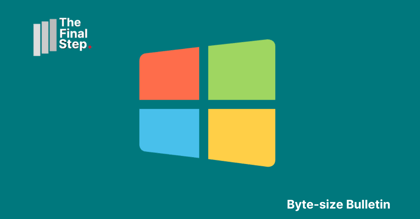Documents created in Microsoft Office don't only contain the content we intend others to read - such as numbers in Excel and text in Word.
They also contain background information, or metadata, such as the author's name and creation date. And, data that can be hidden from particular views such as comments and tracked changes.
Sharing a Word document shares all such data - some of which could be embarrassing or a security risk. Before you share, check you aren't sharing some information you shouldn't be.
Here's how to inspect and remove any data you want to keep private.
Remember: it's best to take a copy before you inspect the document, otherwise, you may lose data you need to keep.