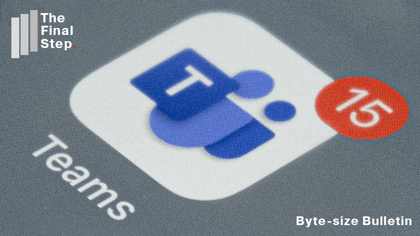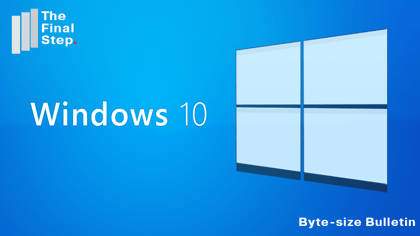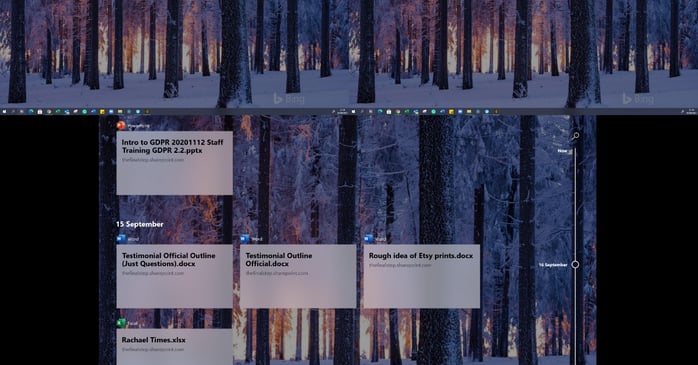
If you have a Surface with Windows 10 you can easily access recently opened files.
Swipe in from the left edge of the touch screen. Any active application will be minimised and you will see thumbnails of all your active apps. Tap any one of them to give that app the focus and start working in it.
But when you swipe in from the left, in addition to seeing currently open apps you will see a list of recently accessed files, with a timeline on the right hand side of the screen.
From the timeline, tap and hold the "Now" circle at the top and drag it downwards. As you drag you will see earlier dates and icons for the files you had open those days. Tap on any of the files to open them again.