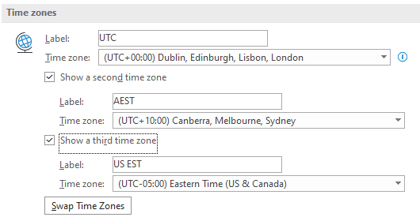Rather like LinkedIn, Outlook is now suggesting quick ways to reply to email messages.
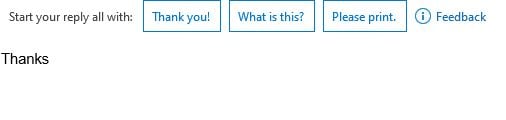
Outlook will suggest three possible replies to an email you have received. Clicking on one of the suggestions, opens the Outlook reply window, with that option already typed at the top of the message. You can then edit the message further, before you send it.
Suggestions for replies are based on machine learning that Microsoft say is conducted on your own mail server, so no information is shared outside of that. It depends on the content as to whether Outlook will suggest replies.
Outlook adapts its suggestions based on your comments. Clicking on the Feedback link brings up a window for you to provide that feedback. You can choose from various pre-selected options as to why the suggestions might not be suitable and add your own more detailed comments.
The more training you provide the more accurate the suggestions. But, if you don't like the suggested replies you can turn them off entirely by doing this:
- Click on the Feedback link to open the Feedback window
- Select the radio button next to: "The suggested replies are not helpful". This will enable the option at the bottom of the screen to be ticked.
- Scroll to the bottom of the Feedback window and tick the box: "Turn suggested replies off".
You can also turn the suggestions off in the following way:
- From Outlook's main menu, select File, and then Options.
- In the pop-up, Outlook Options window, select Mail from the left hand menu.
- In the main windows on the right, scroll down to the "Replies and forwards" section.
- Remove the tick from the first option "Show suggested replies" to stop the suggestions.

%20(Facebook%20Post)%20(1200%20%C3%97%20628px)-3.png?width=420&height=252&name=Byte%20Size%20(1000%20%C3%97%20700px)%20(Facebook%20Post)%20(1200%20%C3%97%20628px)-3.png)