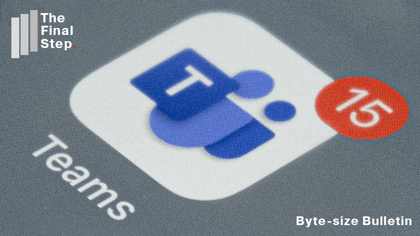Sometimes I read a message in WhatsApp and I need to take a bit of time to reply. However, because I have read the message and there is no longer a notification alert I might forget to get back that person or group.
As a reminder, you can mark that chat as "unread". Here's how to do it in iOS with an iPhone:
- Navigate to the Chat group. You need to be in the list of chats and not in the actual chat itself.
- Swipe right on the chat name.
- A menu will appear on the left hand side. From this tap the "unread" option.
- A blue circle (without a number) will appear on the right hand side indicating there is at least one message you want to consider as unread.
Here how to make a chat as unread in Android:
- Navigate to the Chat group. You need to be in the list of chats and not in the actual chat itself.
- Long press on the chat name.
- Tap on more, the three dots that appear at the top right.
- Tap on mark as unread.
Photo by Daniel Korpai on Unsplash