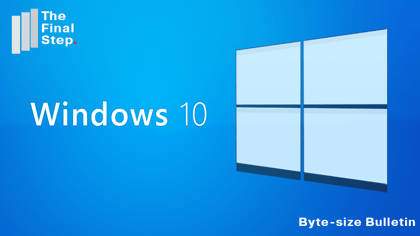The keyboard shortcut to shut down the currently active tab in a browser, but leave the others open, is:
Control + W
It works in most browsers and you can repeat the command so that as the focus shifts it keeps closing the currently active tab.
If you go too far and close down one you should have kept open, use this keyboard shortcut to re-open it.