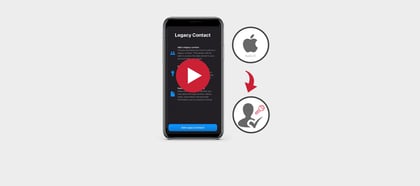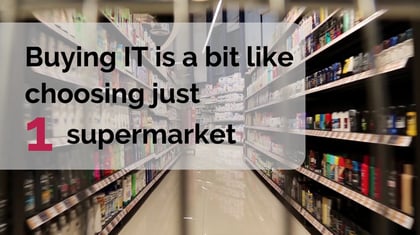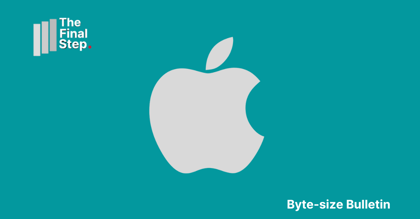Vertical tabs are a new way to show all your open web pages in a clear and organised list, tucked away to the left of your screen rather than along the top.
If you’re like me, and often have so many tabs open that it’s near impossible to recognise what each tab is for, vertical tabs are probably for you.
In Edge, click on the tab menu button in the top left corner of the window, and then click “Turn on vertical tabs”. All tabs will then move to a clear, readable list.
Clicking on the arrow will minimise the tabs list. When you hover your mouse over the tabs, the list will automatically expand.
You can search through tabs by clicking back on the tab menu button, and selecting “Search tabs”. You can also use features like opening tabs from other devices that are signed into the same Edge account.
Give this feature a try and see if you prefer it over traditional tabs.
Want to get the most out of your Microsoft Edge browser? Check out our Byte-size Bulletin tip on how you can use the sidebar feature to enhance productivity.