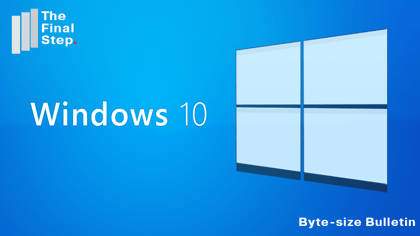Here are a few options for quickly and easily selecting larger amounts of text in Microsoft Word.
To select the entire document: CTRL key + a.
To select from where you are to the top of the document: CTRL + SHIFT + HOME.
To select from where you are to the bottom of the document: CTRL + SHIFT + END.
To select upwards one paragraph at a time: CTRL + SHIFT + each time you press the up arrow you select another paragraph.
To select downwards one paragraph at a time: CTRL + SHIFT + each time you press the down arrow you select another paragraph.
To select a vertical block of text: ALT + click and drag the mouse.
Go here if you want some tips on selecting smaller amounts of text in Microsoft Word.