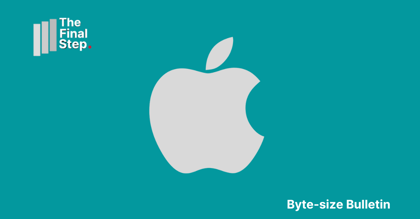Since today, Friday 28 January is National Privacy Day, here is how to delete Alexa recordings and how to stop sharing them with Amazon.
Similar to a browser recording the websites you visit, Alexa keeps recordings of all you say once the wake word ("Alexa" by default) is used.
These recordings are shared with Amazon in order to improve Alexa's performance, unless you opt out of sharing them.
To delete recordings:
- Open the Alexa app.
- At the bottom right, select "More".
- Then choose "Settings" and "Alexa Privacy".
- Tap on "Review Voice History".
- Under "Displaying" tap on the "Today" and "All devices" filter to select the time period and devices you want to review.
- Once selected, individual interactions will appear. Scroll through and tap any one to see more details and reveal the option to "Delete recording".
To opt out of having sharing your Alexa recordings:
- Open the Alexa app.
- At the bottom right, select "More".
- Then choose "Settings" and "Alexa Privacy".
- Scroll down to find and tap on "Manage your Alexa Data".
- Scroll down to the section "Help Improve Alexa" and tap on the toggle setting "Use of voice recordings". Check the setting is off to opt out of your recordings being reviewed by other to train the system.
Photo by Jan Antonin Kolar on Unsplash