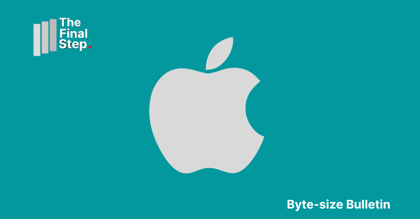There's nothing more frustrating than trying to browse a website, and needing to continually stop and close auto-playing videos or music.
Not only does it seriously damper user productivity and concentration, creating unwanted distractions, but it also actively discourages some from using specific sites.
So, here's a handy tip for our MacBook users on how to customise their website auto-play settings.
If you're say, a Windows user, don't panic - the process is extremely similar if you have Safari on your device.
Here's how to mute audio in Edge and Chrome browsers.