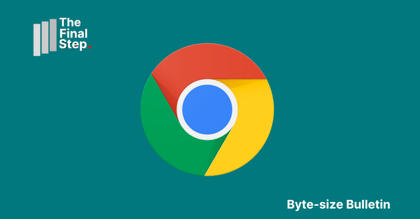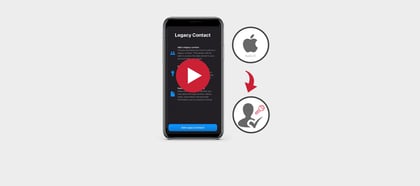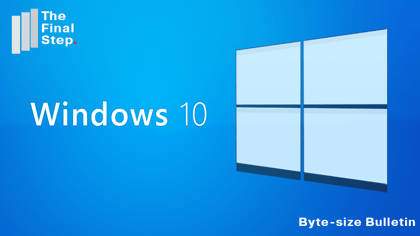Imagine buying a brand new, premium computer from one of the biggest software companies on the planet. This software company has just recently announced the release of a new operating system, which your excited and ready to upgrade to.
The last thing you would expect is to be unable or not know if you can upgrade. Yet this is exactly what's happening right now with many Windows users.
The last thing you would expect is to be unable or not know if you can upgrade. Yet this is exactly what's happening right now with many Windows users.
Users who are finding that their existing computer, or even their brand new Windows computer, is not compatible with Windows 11.
There has been a sustained outpouring of frustration at this, frustration which has both been both tempered and intensified by Microsoft’s PC health check app.
Before being updated by Microsoft in late June, the app simply showed users a pass/ fail image regarding the compatibility of their computer with Windows 11, a response that isn't exactly bursting at the seams with detail.
There has been a sustained outpouring of frustration at this, frustration which has both been both tempered and intensified by Microsoft’s PC health check app.
Before being updated by Microsoft in late June, the app simply showed users a pass/ fail image regarding the compatibility of their computer with Windows 11, a response that isn't exactly bursting at the seams with detail.
Since the update, it indicates why your computer has passed or failed, be it your processor, secure boot compatibility or your storage. A lot of computers fail if they cannot run Windows 11 trusted platform module and secure boot provisions.
They were supported, but not required by Windows 10, but they are now for Windows 11, being a core part of why there is this current compatibility issue.
Microsoft is enforcing the presence of this previous security hardware due to the fact they are currently a prized target for malware and ransomware purveyors. They need a more secure Windows version, which requires some necessary hardware support.
This highlights the degree to which cybersecurity is a major business concern, something to keep in mind if you run a business - or if you just want to run Windows 11.
While these indications of why your computer may have passed or failed are helpful, this response still lacks important details like actionable suggestions for the user.
This can lead to situations where all a users system will need to run Windows 11 is a few upgraded components, yet they are met with a message that seems to imply their system is inherently incompatible. Statements that run the risk of influencing people to make rash decisions like buy a whole new PC.
The onus in this situation shouldn't be on the user to do research in order to find out if and how they can make their system compatible.
This confusion is compounded by the fact Microsoft itself seems unsure in its messaging of what is and what isn’t supported by Windows 11. For example, the official Windows 11 System requirements page has one set of specs, while the compatibility for Windows 11 documentation, made by the Windows engineering team for Microsoft partners has different specs.
For companies considering getting all their employees on Windows 11, especially those who may be working from home with their own devices, this creates a lot of hardship and difficulty.
Highlighting the importance of having specific standards in place when it comes to device usage if you're considering making the shift to Windows 11. It's important for the technology you're working with to be standardised, especially if you want to take full advantage of Microsoft Teams.