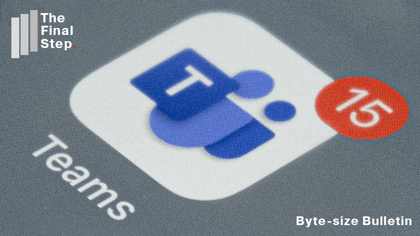Most web pages are scanned not really "read". But sometimes you come across a web page that you want to take your time over. Such focused reading is supported by using Edge's "Immersive Reader" mode.
If the web page supports such a mode you will be able to de-clutter the page and focus on the text as if it were a book or magazine.
Here's how to turn on and off Edge's Immersive Reader mode:
- Just to the right of the web page address click on Edge's book icon

- You will now enter Immersive Reader mode

- Click on the same icon to turn off the mode.
You can also use the F9 key to toggle between reading and normal modes.
Photo by Brett Jordan on Unsplash