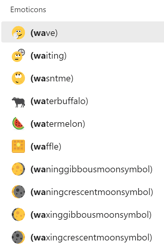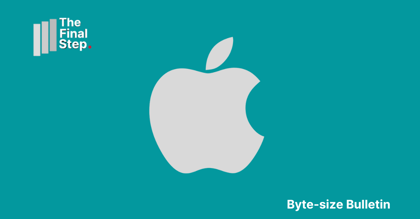The Meeting Notes within Teams meetings can be very useful. If you have a recurring appointment, the notes will persist, and each new meeting will have a separate section. Helpful when looking back during meetings.
However, there are some things worth bearing in mind when you experiment to see if they are your best solution:
- For meetings set in a Channel, the Meetings Notes tab will not appear. You have to cheat by joining the meeting, start taking notes with the agenda, close the notes, and see them in the Meeting Chat window.
- No one outside the Teams organisation can access notes.
- Notes won’t work for meetings with more than 20 people.
- If you add people to the meeting after creating the Meeting Notes, they won’t have access to them.
- Teams saves notes in Wiki or HTML format, which means there isn’t a file to share if you want that, attach a Word document instead or possibly use OneNote.