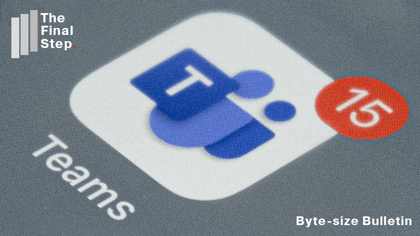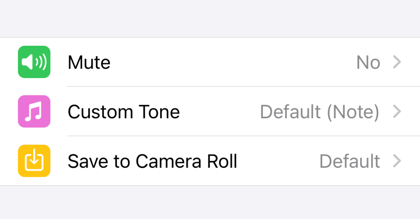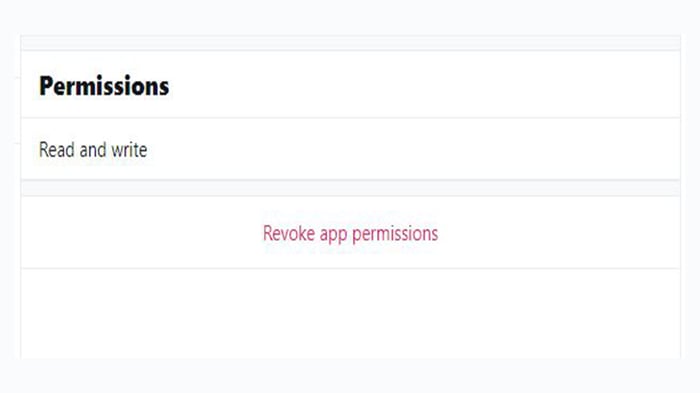
It’s incredibly useful to link social media accounts, such as Twitter, to other services. But in doing so you create a chain and you need to consider security all the way along that chain.
A security breach in a connected app could mean that someone can Tweet as if they were you. See this Byte-size Bulletin news item about how it can happen.
Here’s how to check and revoke permissions to your Twitter account when logging in from a desktop.
- Login to your account
- On the left hand side, click on “More” and then “Settings and privacy”
- From the Settings menu, select “Security and account access”
- From the cascaded menu select “Apps and sessions”
- From the cascaded menu select “Connected apps”
- Select the app you want to review, look at the details and permissions.
- Click on “Revoke app permissions” and then the back arrow to check it has been removed.
Thanks to Brett Jordan on Unsplash for the image.

%20(Facebook%20Post)%20(1200%20%C3%97%20628px)-3.png?width=420&height=252&name=Byte%20Size%20(1000%20%C3%97%20700px)%20(Facebook%20Post)%20(1200%20%C3%97%20628px)-3.png)