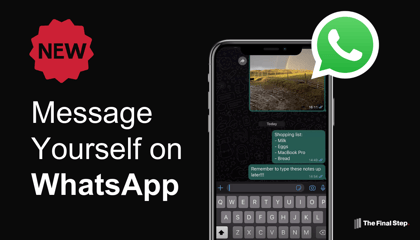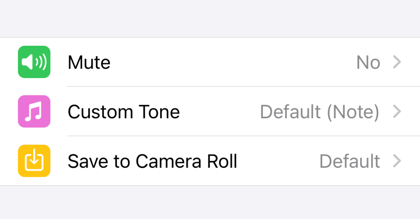It’s incredibly useful to link social media accounts, such as LinkedIn, to other services. But in doing so you create a chain. A chain is as strong as its weakest link. So a service with poor security could compromise your LinkedIn account. It's a good idea to review and remove services that no longer need to be connected to your LinkedIn account.
Here’s how to check and revoke permissions to your LinkedIn account.
- Login to your account.
- From the menu bar at the top, click on the Me icon .
- From the drop down menu, select “Settings & Privacy”.
- From the resulting page, find the left hand menu bar. Under "Data Privacy" select "Other applications".
- From the main page, click on "Permitted services".
- A list of services that are integrated with your LinkedIn account will appear. From here you can review the service and if no longer needed, click on "Remove" to revoke its permission to integrate.
Photo by Alexander Shatov on Unsplash.